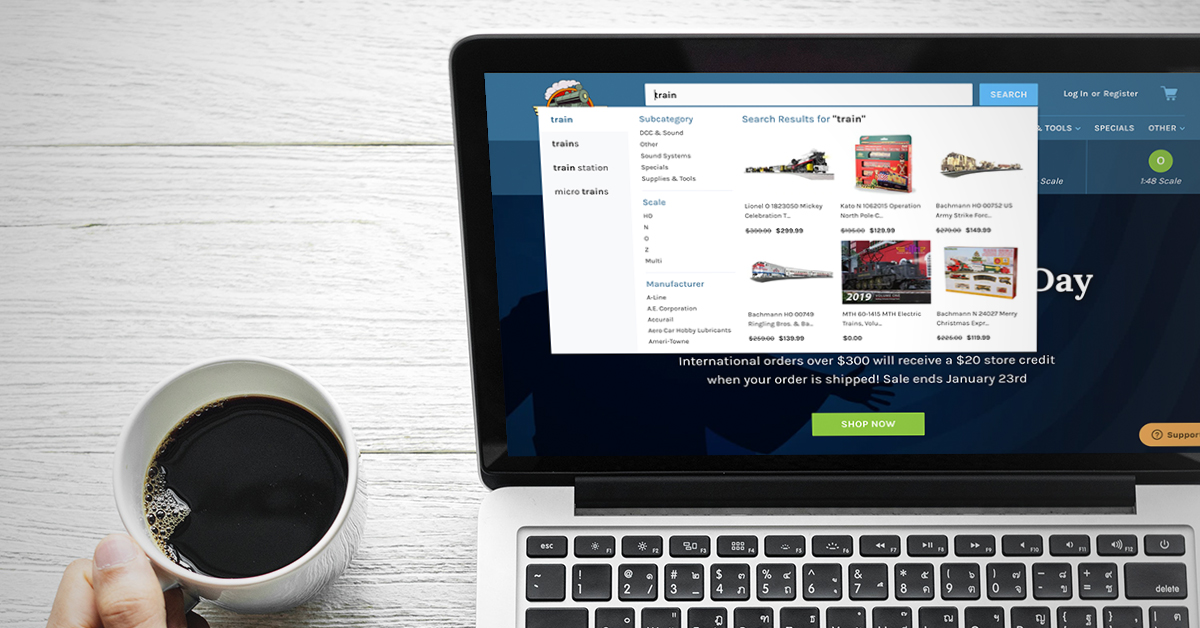Over the years, we've encountered many businesses who want to increase transaction conversion rate. However, very few of those companies use or are aware of the benefits on site search can offer. Our benchmarking shows visitors who interact with site search are 3-5x more likely to become customers. Of those orders, average order value (AOV) is 25-50% higher than normal.
With such a captive audience, it's essential to make sure you remove any friction in the buying process. By doing so, you create a faster path to purchase and encourage repeat buying habits. Whether you're a seasoned pro or just getting started with on site search, we've outlined a few tried and true tips to point you in the right direction.
What is On Site Search?
On site search refers to the tools and strategies used to index and display results within a single website. Businesses can use a variety of different technologies to implement on site search, including Google and Search Spring. To learn how to leverage on site search for your business, we recommend exploring our comprehensive eCommerce Site Search guide.
Tips to Get Started
1. Choose a Site Search Provider
On site search providers can vary significantly in terms of cost and features. When you're getting started, we recommend first deciding whether you will use a paid provider or a free solution. The strongest site search providers require an ongoing fee, but the investment may be worth it in order to get a larger return. In fact, we almost always recommend that our clients use a paid on site search tool because they directly contribute to revenue growth in the long run.
Paid on site search providers offer robust features to help businesses accomplish specific goals for their websites. For example, tools like universal and filtered search have a significant impact on user experience. Does your search focus on products, or does it display all aspects of the site including things like blog posts? Nuances in the way results show can dramatically influence visitor likelihood to purchase.
Also keep in mind that not all paid providers are created equal. Businesses should evaluate tracking and reporting features, including popular searches, search revenue, exporting data and more. It's easy to overlook small features during the evaluation process, so make sure you have a wish list of your needs before you sign on the dotted line.
2. Activate Reporting
Once you've chosen an on site search tool, make sure your tracking and reporting is accurate. For our clients, this often begins with activating the Site Search Report in Google Analytics. Businesses can use the Search Terms report to display the top 100 keyword searches on your site.
Although these insights may display directly within your site search tool, we recommend adding them in Google Analytics because it is one of the strongest measurement and tracking tools available. As a result, keeping your insights in a central place can help you create a more-unified picture of how each tactic affects your business.
3. Implement & Experiment
When you use a paid on site search tool, you gain access to a variety of features that can enhance your overall website experience and improve eCommerce site search. We recommend taking the time to customize these tools to meet your business needs. We often recommend SearchSpring to our clients because of its depth and breadth of functionality. Among it's basic search functionality, SearchSpring allows brands to implement the following:
- Product Awareness
- Natural Language Processing
- Search Preview
- Search Suggestions
- Product Suggestions
- Predictive Visual Autocomplete
- Synonyms
- Redirects
- Business Rules
- Did You Mean Suggestions
- Customizable No Results Page
- Definable Search Fields
- Query Replacements/Ignore Terms
- IntelliSuggest Elevations
- Stemming
- Typo Tolerance
- Boosting Rules
When implemented together, these features create a seamless eCommerce search experience that helps customers quickly find and purchase the products they are looking for. With the advent of these new features and functionality, businesses have tremendous opportunity to explore new ways to improve and test what works for their customers.
We recommend regularly monitoring your site search queries and adjusting over time. For example, revenue tracking from site search can help businesses uncover in-demand products. You can use these insights to create specific tailored promotions, move products higher in your listings and more. The possibilities are truly endless and it's an exciting landscape that every eCommerce business should explore.
How to Make Your BigCommerce Site Search Scream "Profit!"
Use the Right Data
In order for site search to fulfill its promises, you have to take full advantage of its data. I strongly suggest spending a good amount of time with your Top 100 Searches report.
To do this, view the Search Terms report to see the top 100 keyword searches on your site. You can also do this for total searches. Then, move to the eCommerce tab and review reports by total revenue. Export those reports into Excel and type these searches into your site exactly as entered. Ask yourself:
- Do you like what you see?
- Are you showing too many products? Too few?
- Are your priority products showing?
- Are your top selling products at the top of the results?
Bigcommerce also offers three critical reports within its native site search tool:
Keywords Without Results Description
This report provides you with a list of terms customers searched for that did not give them any results.
Benefit
This report will tell you if you need to add important keywords to your product descriptions, if customers are looking for a discontinued item, or if you need to carry a product that is currently not in your inventory.
Worst Performing Keywords
This report provides you with a list of terms customers searched for that did return results; however, customers did not click on any of the results.
Benefit
To get the most out of this report, review the keywords listed for any that provide you with an idea of what the customer was looking for when using that term. Then, perform a search using that term to see which products are returned. You can then add that keyword to any products you would like returned if a client searches for that term.
Search Term Corrections
This report provides you with a list of search terms which customers entered that caused them to receive a “Did you mean: ?” suggestion, which they then clicked.
Benefits
Check this report to see if there are common typos or errors that customers make when searching for a particular item. For example, customers may commonly misspell “vacuum” as “vacuum.” In this case, you would want to add “vacuum” to the keyword list for your vacuums.
If you want to take your analytics to new heights, I suggest investing in SearchSpring, which you can find through Bigcommerce’s robust Apps Marketplace.
SearchSpring offers advanced analytics tools and pairs them up with Google Analytics for you so you can view all your analytics in one place, allowing you to make better data-driven adjustments in a shorter timeframe.
Let the People Filter
Not all filtering tools are created equal. Customers want to be able to filter products by several different specs at the same time.
Consider Charlie. Charlie is looking for a new pair of boots. He knows he wants a pair of black or grey boots made by RedWing or Clark’s in size 11 or 11 1/2. By using multi-select, customizable filters (such as those provided by SearchSpring), Charlie is able to filter out all the site search results for “men’s boots” to only those boots he knows he is likely to purchase. This not only improves Charlie’s experience with your site (improving retention), but also improves the likelihood of a purchase.
An added benefit of SearchSpring’s multi-select filters are the customizable formats for different specs, which add visual appeal and make it easy for Charlie to select his parameters.
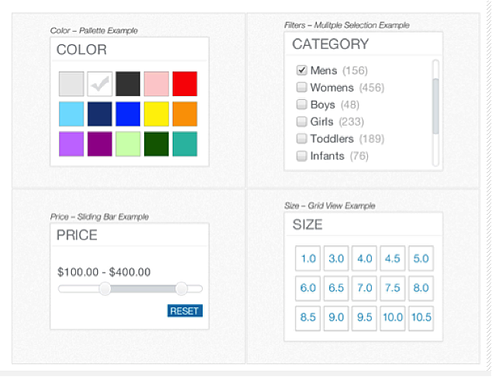 SearchSpring's Multi-Select Filters
SearchSpring's Multi-Select FiltersGive Them a Rich Experience
Consumers today are accustomed to Google completing their sentences. What Google doesn’t do, but your site can, is offer a rich auto-complete experience where your customers see live product result suggestions complete with product images and pricing. And as we all know, pictures sell product.
According to SearchSpring, one-third of customers will click on an image suggestion offered during auto-complete. And once the customer has clicked through to the product page, they’ve been shown to have a conversion rate as much as four times higher than non-site search users.
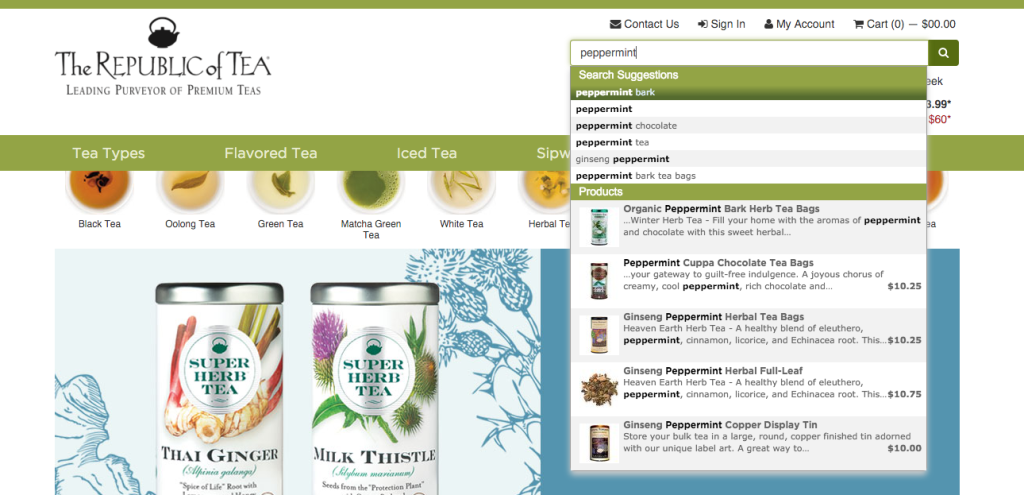 The Republic of Tea's Rich Auto Complete
The Republic of Tea's Rich Auto CompleteBy listening to your analytics, making proper adjustments, and adding elements to improve the user experience, you will be well on your way to hearing the sweet sounds of “cha-ching!” coming from your site search.
Still have questions? We'd love to hear from you and learn more about your business. Feel free to reach out through the form below and we'll be in touch.

E-BOOK
20 Best Shopify Apps For Your eCommerce Store
Explore tags:
About the author
Subscribe to the Groove Newsletter
Get the latest updates and insights straight to your inbox