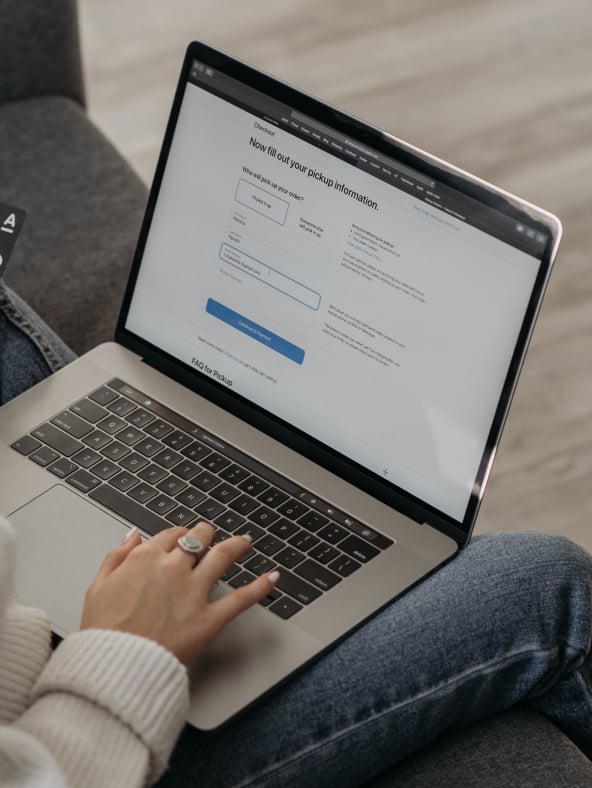Chapter 1:
Introduction
Introducing eCommerce Site Speed Improvement
So you’re wondering how to increase website speed but don’t know where to start. Well, you’ve landed in the right place! Throughout this guide, we’ll be sharing site speed optimization tips and tricks on how to supercharge your website’s speed, improve the user experience and impact your bottom line.
Chapter 2:
What Is Website Speed?
Defining eCommerce Site Speed
Website speed, commonly called site speed or loading time, refers to the time it takes for a website to completely load. All of the content on a website - such as product photos, videos, text, buttons and navigation - contribute to loading speed. There are quite a few ways in which eCommerce merchants can optimize their online stores so that their sites load faster. Before we get into that, let’s discuss how exactly site speed affects the user experience.
Chapter 3:
How Does A Fast Website Speed Affect The User Experience?
eCommerce Site Speed & UX
Removes Friction During The Shopping Process
The goal of many eCommerce businesses is to create a frictionless online shopping experience for each person that browses the site. A seamless user experience is the result of many factors, one of which is quick site speed.
When your website loads slowly, shoppers tend to get frustrated because they don’t want to wait for the page to load. This obstacle prevents people from easily viewing a product and adding it to their shopping cart, let alone checking out, which discourages conversion and decelerates the path to purchase (especially when multiple pages and elements on the site load slowly). If you improve site speed, you’ll improve the experience for everyone that visits your site - and we’re confident that your KPIs will prove this to be true.
Streamlines Mobile Use
When merchants want to optimize site speed, it’s always important to consider the mobile eCommerce experience. Consumers are using their phones now more than ever, and even a 1-second delay in load time affects how many people view a page. In fact, according to Backlinko, the average web page takes 87.84% longer to load on mobile than it does to load on desktop. Though slow site speeds negatively impact a user’s experience on desktop and mobile, mobile takes longer to load on average. Because of this, we recommend following mobile eCommerce best practices to eliminate additional obstacles in the shopping experience.
Chapter 4:
How Does A Fast Website Speed Affect Visibility?
Organic Search & eCommerce Site Speed
Improves Key Performance Indicators
Faster websites have one major advantage: users are likely to spend more time browsing on them. More time spent browsing on a website correlates with a higher likelihood that your brand is a solution to a problem the consumer is facing. This concept works the same in the opposite direction. Less time spent browsing on a website means less of a chance that your brand is a solution to their problem.
When prospective customers spend more time on a website, it actually increases the credibility of the website in Google’s eyes. Google Analytics shows merchants key performance indicators (KPIs), such as average session duration, page views, bounce rate and conversion rate, among many others, which helps companies evaluate both their organic and paid performance. Ideally, merchants want a low bounce rate and high average session durations, page views, conversions and revenue.
Google PageSpeed Insights is also a great tool to analyze website speed and report on page performance by device. With a summary of each page’s performance plus recommendations on how to improve each page, it provides everything merchants need to improve their website overall. This tool uses metrics known as Core Web Vitals (CWVs) to indicate performance. CWVs were created by Google as a guide for quality signals that are critical to providing positive user experiences on the web.
Aligns With eCommerce SEO Best Practices
When websites load slowly and inefficiently, it hurts not only the user experience but also the brand’s search engine rank. In 2018, Google announced that its ranking factors were updated to include page load speed for both mobile and desktop. Because Google factors this in, optimizing the user experience by designing a lightning-fast website actually helps to improve SEO rank.
There are a plethora of eCommerce SEO best practices that we recommend all online merchants use if they want to increase their organic rankings, traffic and conversions. Site speed optimization is one of them, and we encourage you to monitor website speed now if you haven’t already started.
When prospective customers spend more time on a website, it actually increases the credibility of the website in Google’s eyes. Google Analytics shows merchants key performance indicators (KPIs), such as average session duration, page views, bounce rate and conversion rate, among many others, which helps companies evaluate both their organic and paid performance. Ideally, merchants want a low bounce rate and high average session durations, page views, conversions and revenue.
Google PageSpeed Insights is also a great tool to analyze website speed and report on page performance by device. With a summary of each page’s performance plus recommendations on how to improve each page, it provides everything merchants need to improve their website overall. This tool uses metrics known as Core Web Vitals (CWVs) to indicate performance. CWVs were created by Google as a guide for quality signals that are critical to providing positive user experiences on the web.
Chapter 5:
How Does Your eCommerce Platform Affect Site Speed?
eCommerce Site Speed & The eCommerce Back Office
Fortunately for merchants, the eCommerce platform hosting your site affects its speed. Using the right hosting platform can be seriously beneficial to your eCommerce site and accelerate growth.
BigCommerce
BigCommerce allows for fast page load times by leveraging the Google Cloud platform. This platform ensures the server response, or the Time To First Byte, performs optimally during seasons of elevated website traffic. When it comes to images that affect page load time, BigCommerce uses the Content Delivery Networks (CDNs) to fasten the speed and automatically optimize images for mobile devices.
Fun fact: BigCommerce was the first eCommerce platform to natively integrate Google AMP to improve both page speed and search visibility.
Shopify
Like BigCommerce, Shopify also uses the Google Cloud platform and optimized images for mobile devices. The platform’s themes are responsive, which means that merchants don’t need to optimize each image for various devices. Shopify’s ability to optimize landing pages, meta tags, title tags and more helps merchants optimize their eCommerce SEO strategies, too.
Salesforce Commerce Cloud
Similar to BigCommerce and Shopify, Salesforce uses the Google Cloud platform. It also uses the Octane 2.0 score, which is one of the platform’s most important factors for merchants to monitor website speed. Network latency, download speed and the amount of customization on a given page is also key in calculating loading time. Learn more about Salesforce and the metrics used to measure performance here.
Chapter 6:
How To Make Your Website Faster
Making eCommerce Site Speed Improvements
At Groove Commerce, we begin our website development projects with an optimized custom theme. However, it’s common for users to introduce unoptimized content or new elements such as apps that are introduced during development, which creates issues. To combat this, the development team at Groove Commerce always strives to implement the following best practices when improving our clients’ site speed scores.
Properly Size Images
One of the first things that our developers look for is properly sized images. They must be in the correct format for the application, which is usually .jpg, .gif or .png. Use a photo compression tool such as iLoveIMG to compress the image as much as possible without reducing the image’s quality to improve website speed. Also, different breakpoints use different sized images, so implementing proper <picture> tags is important as they help specify responsive images.
Remove Unused Javascript
When our developers take a look at our clients’ sites, they evaluate what Javascript files are absolutely necessary to both internal business needs and functionality for the website to work. If there are scripts loading on pages that don’t use it, removing the unused Javascript is a prime opportunity to shorten loading times.
Fix CLS Issues
Remember how we previously mentioned Google’s Core Web Vitals? One key metric of CWV is Cumulative Layout Shift (CLS), which happens when elements move previously-loaded content around on the page during page loading. This not only disrupts the user experience, but it also affects site speed scores. Luckily, it’s one of the easiest things to address with smart CSS styling for an instant improvement.
Defer Large Files
Apps are great for adding functionality, but they often bloat the overall size of websites. If a script is not immediately needed as soon as the page opens, it’s often best to defer or asynchronously load until more critical elements of the website have finished loading.
Chapter 7:
Conclusion
Our Final Word
We hope this guide has helped you better understand how site speed affects all aspects of your business - from the user experience to visibility in search and more. If you have any questions regarding how to increase website speed or are interested in website speed optimization services, reach out to our team of eCommerce design and development experts. We’d love to help you build, design and grow your eCommerce store.