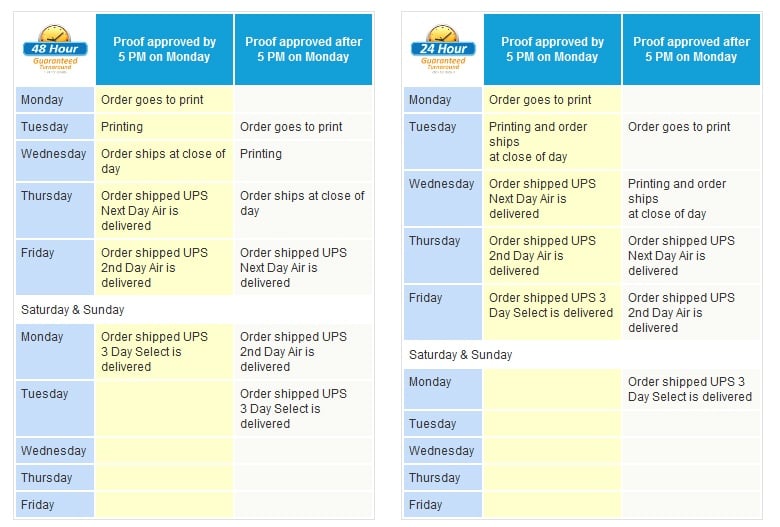You walk into a brick-and-mortar store and are having trouble finding exactly what you're looking for. A retail associate walks over to you and helps guide you to the location of the products you're interested in. You thank them, browse the section, buy the items and leave. Easy.
But how can eCommerce brands guide online shoppers through the buyer's journey and push them along the path to purchase? In this blog, we're exploring 5 strategies to help you create a positive eCommerce customer experience.
What Does Customer Experience Mapping Mean?
Mapping the customer experience is the process of merchants outlining how prospects and customers interact and feel when engaging with their brand. Conducting research to map this process enables merchants to predict how their target market will interact with the brand on the path to purchasing.
6 Steps For Mapping The Customer Experience
Step 1: Identify Business Objectives
The first step is to set clear goals for your business and your customers. Identify whether your company is striving to create a seamless online shopping experience or aiming to introduce a new product or service. Identifying these goals at the beginning of customer experience mapping helps brands know the scope of the modifications they need to make. Creating buyer personas will aid in customizing the customer experience map for each of your targeted personas.
Step 2: Collect Customer Feedback
The next step to mapping the customer experience is to conduct research on your customer base to identify their preferences. This can be done through net promoter score surveys, questionnaires and user testing. Be sure to only send these surveys and questions to existing customers and prospective customers because feedback from people who have already purchased or are very interested in purchasing is the most important.
Below are a few questions to ask in order to collect customer feedback. These questions can change due to the nature of the survey, of course.
- How did you hear about our company?
- On a scale of 1-10, how easy is it to navigate around our company website?
- If you’ve ever needed customer support, how helpful was our support team on a scale of 1-10?
Additionally, utilizing this customer feedback enables companies to make smarter data-driven decisions both internally and externally. The customer feedback questions listed above aren’t comprehensive, meaning that brands can ask their customers a breadth of questions to help them better analyze previous customer orders, improve their marketing metrics and assess their company goals.
Step 3: Narrow Down Target Personas, But Don’t Group Them Together
After you’ve identified buyer personas, it’s time to narrow them down to the two or three that are most important to your business. The most important groups should be the personas that interact with your brand the most. Avoid grouping multiple buyer personas together at this stage because the customer experience map is supposed to reflect the unique path that each persona takes when purchasing from your website. If they’re grouped together, the map won’t accurately represent each persona’s path to purchasing.
Step 4: List Out All The Touchpoints
Touchpoints are the points of interaction between your brand and a prospect, lead or customer. Remember, touchpoints don’t just refer to your website; they include engagement on social media, organic search, paid ads, email marketing or third-party review websites such as Yelp. It’s important that each touchpoint provides a frictionless experience for every individual. List out all the touchpoints that your customers and prospective customers currently use based on the data collected from the customer feedback. Be sure to include additional touchpoints that your team thinks customers should be interacting with.
Pinpointing each touchpoint is one of the most important steps in mapping the customer experience because these touchpoints provide merchants with a top-down view of how prospects and customers interact with your brand. Reviewing analytics information on each touchpoint allows merchants to understand the actions users are taking as well as their emotions and pain points. From there, merchants have an opportunity to streamline the process.
Step 5: Discover Your Advantages & Uncover Opportunities For Improvement
Mapping the customer experience should touch on almost every aspect of your eCommerce business. What we mean by discovering your advantages is to take a look at all of the actions your company takes to create a seamless customer experience. Take note of everything that your business does well in streamlining the purchasing decision process. At the same time, this will help you uncover areas for improvement. If your team is lacking in one area, you’ll see it in the map and become aware of how you can improve what you were previously doing.
Step 6: Test The Customer Journey Yourself & Make Updates
Now that your customer experience map is complete, the final step is to test it out for yourself. The entire mapping process is hypothetical until it’s implemented and tested. Test it out for each buyer persona by taking the journey that they would. This means looking at social media posts, reading and engaging with emails and searching relevant keywords on a search engine like Google.
Once you do this, make the necessary changes to refine the experience. If you didn’t reach the goal that you want the buyer persona to reach, then the real user that matches that buyer persona will not reach it either. Regardless of the scope of the changes that you make, they will affect the customer experience and address pain points. Making these changes on a quarterly or even monthly basis will help you create a frictionless customer experience.
eCommerce Customer Experience: Tips & Strategies
Online interactions between consumers and businesses are just as important as in-person touch-points. Establish and build relationships with your customers and increase customer satisfaction by implementing these 5 tips:
- Display a unique value proposition
- Engage with social media followers
- Personalize your content strategy
- Have clean product pages
- Make it easy to find products
Display A Unique Value Proposition
All businesses with a website should have their unique value proposition (UVP) displayed on their home page. A strong UVP easily communicates your offer with your visitors, so they know how they can benefit from working with you or purchasing from you.
Effective UVPs contribute to decreased bounce rates and help customers realize the value of your brand. In order to communicate your UVP most effectively, we encourage brands to first identify:
- What exactly your brand offers to its customers
- Your brand voice
Identify your offer to have a clear understanding of how your products or services benefit the end user. Then, establish your brand voice to determine the way in which you will communicate your UVP on your home page.
Engage With Social Media Followers
Create a positive eCommerce customer experience and increase consumer trust with an engaging social media branding strategy. Not only does social media engagement create a sense of community and excite customers for future content, but it also helps brands receive positive and negative feedback on various aspects of your business.
We highly recommend responding to all comments − both positive and negative − to show customers that you are listening, care about them and want to improve. Be sure to like and share any user-generated content to continue to build that trust and show prospects and leads that your customers are satisfied with their purchases.
Personalize Your Content Strategy
Increase customer affinity for your brand by personalizing your content strategy to each unique user. At Groove, we personalize our email marketing using a HubSpot personalization token to address customers by their first names in the beginning of emails.
We recommend eCommerce stores take it a step further to highly target individual shoppers based on the way they've interacted with your site. Remind shoppers that they've left items behind by creating a HubSpot abandoned cart workflow to help decrease abandoned cart rate. Or, offer relevant product recommendations through banners ads or Justuno pop-ups.
A personalized content marketing strategy comes with many benefits. Improve the eCommerce customer experience, increase engagement and drive more conversions by nurturing customers through the buyer's journey with personalization techniques.
Have Clean Product Pages
An eCommerce product page is one of the most important pages throughout a website because it's where shoppers view items in detail and decide whether to add to their carts. Show your products from a variety of angles to increase consumer trust with detailed product photography.
Limit text on product pages − especially on mobile devices − to include the most important information, like the name of your product, its price, etc. Want to display additional information? Just use a collapsible view to show other (not as) important elements like sizing guide, product reviews, etc.
Make It Easy To Find Products
Spending time marketing your site and driving traffic is useless if users can't easily navigate through it. Improve the eCommerce customer experience and usability of your website by using categories, filters and internal site search to find products more easily.
Use categories in the navigation to guide users to the pages that are most relevant to them. If you're an eCommerce retailer, offer users the option to filter by price, special offers (like free shipping), size, color, brand and more.
Last, return relevant search results when users search for items within your website. Promote special offers and promotions by displaying banners in the site search box to help customers find the products they're looking for (and potential discounts).
How To Improve eCommerce Customer Experience - Our Tips & Tricks
The eCommerce industry does not usually get a lot of press unless it’s around the holidays, specifically Cyber Monday. However, Time Magazine, The Wall Street Journal and the New York Times all featured articles about online shopping in April and May. The topic of these articles varied: from the things wrong with eCommerce shopping; to information gathering through online coupons; to marketers gathering information about eCommerce customer experience. The Time Magazine article that certainly piqued my interest was "What's Wrong with Online Shopping."
So, What Is Wrong With Online Shopping?
According to Time Magazine's writer, Brad Tuttle, there are seven main issues that hinder creating a better eCommerce customer experience:
- Price inconsistency
- Signage inconsistency
- Inventory inconsistency
- Customer service inconsistency (seeing a pattern yet?)
- Coupons game
- Delayed shipping cost information
- Creepiness of being watched all the time
Price, Signage, Inventory and Customer Service Inconsistency
There exists a disconnect between a person’s shopping experience in store vs online at the same company. Disconnects - like the inability to return an item to a store that was bought online, a store's unawareness of an online promotion, or stores carrying certain products only online or in store - leads to a shopper's confusion and frustration. In this rapid, online tell-all world we live in, one unhappy customer can really add fuel to a PR fire.
However, these are not eCommerce specific problems. They are real life, company problems. And to some degree, Tuttle acknowledges this. In the beginning of the article, he points out that, “Many of the problems seem to arise because the retail and online divisions of major stores are run by entirely different groups… and they seem more like competitors rather than players working on the same team.”
I just wanted to strongly point this out, because I feel like it’s misguided to bring up these points of contention in an article titled “What’s Wrong with Online Shopping.” Because again, these are not problems with online shopping, but of the company themselves.
The "Coupons Game"
However, Tuttle’s remaining three points are valid drawbacks to online shopping. The “Coupons Game” is starting to become a game where the customer always loses, and it’s not helping eCommerce businesses either. If your site provides discount codes, be sure they're easily accessible on the site. The last thing you want is for users to abandon their shopping carts or look for coupon codes on another site. Keep these discount codes above the fold on the home page of your website, so customers see what you're offering as soon as they land on your homepage.
Delayed Shipping Cost Information
It is always best to present the shipping cost information to a customer as soon as possible. Although an eCommerce business may think the shipping is different from the order total, the customer does not. The customer wants to know upfront how much it's going to cost them. Do not expect them to go through the checkout process thinking the order is $25, only to find out it’s actually going to be $31.99.
Some Solutions to Providing Shipping Cost Information to Customers
Smaller eCommerce businesses can breathe a sigh of relief. They usually have less products and flat rate shipping, which makes it very easy to calculate a shopper’s order as early as possible. But what if your business or products are shipped based on weight or shipping zones? This comes with additional complexities and seemingly unlimited choices of expedited shipping. Many companies have added a shipping estimator to their shopping cart pages, so users can at least get an approximate answer to their order total.
However, sometimes the shipping price, shipping time, delivery dates, etc. is just outright confusing no matter how much functionality is (or is not) included. This is where a good eCommerce website designer comes into play. If you can’t provide the functionality to solve your shipping problems, be sure to at least make the problem very clear and identifiable to the user. This happens through a clean, hierarchical website design.
Don’t just throw paragraphs of text at the user to sort through (and don’t just copy the shipping policies/maps for USPS, Fedex or UPS.) Tailor your information and graphics to your products/business and to your users. Be sure that the language used is clear - is the order being processed, shipped or delivered at any given time?
This speedy print website below provides shoppers with clear instructions on when their orders will be processed, printed, approved, shipped and delivered.
Creepiness Of Being Watched All The Time
This one relates to the New York Times article about how marketers are gathering information non-stop about a customer's eCommerce shopping experience. And generally speaking, it’s a little freaky. So much information is gained that, Don Batsford Jr. of Jackson Hewitt said, "It’s almost like being able to read their mind because they’re confessing to the search engine what they’re looking for.” Think about that the next time you search something on Google. Information is gathered about the customer, Internet address, Facebook page information and even search terms - all when you use an online coupon.
The average online shopper doesn’t realize that someone (or something) is recording all this information, so when they find out, their trust and privacy feels a little violated. Be sure that your eCommerce website is as transparent with your customers as it can be. Follow the eCommerce checkout best practices and see how security assurances increases website credibility and consumer confidence.
Conclusion
Creating unique and memorable eCommerce customer experiences is key to increasing brand favorability and driving more online sales. We hope you take advantage of these tips and see more satisfied customers!
Want to learn more about how Groove can help your eCommerce store improve the customer experience? Just fill out the form below with any questions or concerns, and a member of our team will be in touch with you shortly!

E-BOOK
20 Best Shopify Apps For Your eCommerce Store
Explore tags:
About the author
Subscribe to the Groove Newsletter
Get the latest updates and insights straight to your inbox