As eCommmerce continues to grow and gain market share in an ever-increasing demand for retail goods, managing a vast product catalog is essential for success and the ongoing success of your business, even for those who are currently running smaller stores.
Magento 2's built-in import products, images, and categories help you make better decisions and enable your team to expand service offerings without becoming subject-matter experts or tech experts.
In this guide, we'll help you save time and continue your quest toward better data accuracy as we explore the power of Magento 2 and its built-in functionalities. We'll cover the importance of setting up imports and a step-by-step guide on achieving complete control over your product catalog, regardless of where you are migrating from.
The Power Behind Magento 2 Categories Import and Important Product
The built-in import features are an excellent solution for managing large and small catalogs alike. Within your business, one of the most important things is keeping data accuracy consistent while maintaining a single source of truth so that you and your team are always on the same page.
Here are the top three things that you can benefit from when taking advantage of Magento 2's imports feature:
- Product Updates: Bulk update product information like descriptions, SKUs, prices, and inventory levels, keeping your catalog fresh and relevant while also reflecting their true inventory.
- Category Management: Easily import product categories to organize your store for a real-time and white-glove customer browsing experience.
- Image Management: Your products and associated assets must be linked together. Import product images in bulk to enhance your product presentation and drive conversions.
Understanding Your Current and Expected Data Structure for a Flawless Import
While Magento 2 offers enormous power, you must use it to its fullest potential to see immediate and long-lasting results. The first step to a successful import is to understand Magento 2's data structure.
This starts with a data file, typically a CSV file named "Magento 2 import products csv." A CSV file is typically made from an Excel spreadsheet and saved with the .csv file name.
You can add any descriptions and identifiers to your products, but the most critical requirements are essential fields, such as SKUs, product names, prices, stock levels, and a short description of each product.
Ensuring you have complete information regarding your products and assets can significantly improve your SEO score.
Step-by-Step Guide to Importing Products in Magento 2
Now that you have the full intention of initiating and completing a new import, here is a step-by-step guide to get you started:
- Prepare your CSV file: First, make sure your CSV file adheres to Magento 2's data structure requirements. Include all necessary product information and format it correctly.
- Navigate to System > Import in the Magento 2 admin panel.
- Select "Products" as the Entity Type and click "Download Sample File." This sample file serves as a template, showcasing the required format for your import data.
- Populate your CSV file: Fill in your product data based on the sample file, checking your info and confirming accuracy and consistency along the way.
- Return to System > Import. Click "Browse" to select your prepared CSV file.
- Configure import settings: Specify the "Images File Directory" if your product images are stored in a particular location on your server.
- Map CSV columns to product attributes: Match the columns in your CSV file to the corresponding product attributes in Magento 2.
- Review and import: Double-check your import settings and data mapping. Once you are comfortable and satisfied, click "Import" to initiate the product import process.
Magento 2 Categories Import
Similar to the product import process, you can import product categories in Magento 2 using CSV files. The process involves structuring your CSV file with category data, including category names, descriptions, and parent-child relationships.
It's a good idea to complete these two files simultaneously, as they will need to match up on your site so that your product catalog can look neat, seamless, and enticing.
Magento 2 Import Images
You can import product images and assets alongside product data to enhance your product presentation. There are two main approaches:
- Specifying Image URLs: Include the URLs of your product images directly in your CSV file, referencing their online location. If you have pictures saved offline, see below.
- Uploading Images and Referencing Paths: Upload your product images to a designated server folder and reference their paths within your CSV file.
Get Expert Help With Magento 2 Imports and Management
Magento 2 offers robust features that help import products and categories from your existing store. Whether you are migrating from a well-known e-commerce platform or simply starting your first store, you'll want a professional to help you along the way.
We can help! Groove Commerce is a team of experienced eCommerce and Magento 2 specialists who can assist with import strategies, data optimization, seamless migrations, and overall store management.
Contact Groove Commerce today for a free and in-depth analysis of your personal situation. We can help you unlock your store's full potential and see it grow in the future.
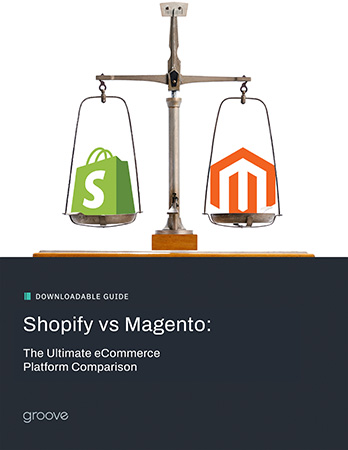
eBook
Shopify vs Magento: The Ultimate eCommerce Platform Comparison
Explore tags:
About the author
Subscribe to the Groove Newsletter
Get the latest updates and insights straight to your inbox






