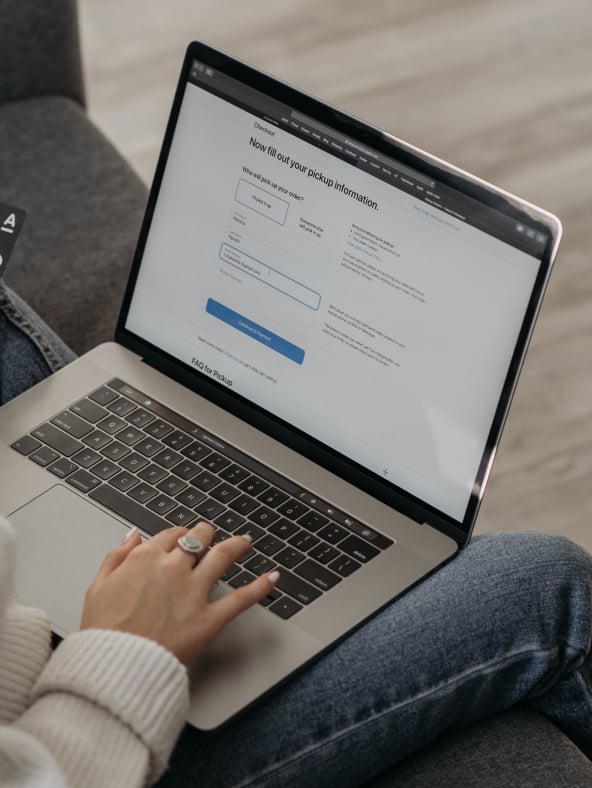Chapter 1:
eCommerce SEO: What Is It?
Understanding eCommerce SEO
eCommerce Search Engine Optimization (SEO) is the process of improving a store’s organic search rankings and visibility. These improved rankings often translate to increases in website traffic, brand awareness and, best of all, conversion.
In a saturated eCommerce market, many businesses struggle to make a dent in organic search results. Many concentrate resources and budgets toward PPC advertising to simulate high rankings. Although these tactics have merit and round out an eCommerce inbound marketing strategy, they aren’t always sustainable.
Organic search rankings hold lasting value because they are earned. They take time and hard work to maintain, but brands who achieve them feel the gratification and benefits of their efforts. In this guide, you’ll learn practical and actionable best practices to help your online store rank.
Chapter 2:
Keyword Research
Finding The Right Keywords To Target
eCommerce SEO begins when businesses understand the keywords that can make an impact. These words can take shape as product names, consumer questions, fragmented phrases and more.
Ultimately, these keywords will vary based on the type of pages you want to optimize. However, they are the core tenant for a successful SEO strategy.
Broad vs Long-Tail Keywords
Organic keywords can take two forms: broad and long-tail. Broad keywords are general, high-level terms that only include one or two words. For example, consider the keyword “shoes.” This search inquiry will return millions of results, and getting your page to rank will be incredibly challenging.
Alternatively, long-tail keywords are much more refined and include a string of words. “Women’s red high heeled shoes” is a fantastic example of a long-tail keyword. This term is specific and lends itself to pages that specialize in this product.
Generally, long-tail keywords are easier to rank for because they have lower search traffic and competition. For this reason, businesses getting started with SEO should start with long-tail inquiries to build domain equity and site authority.
Selecting Keywords
Businesses should designate one keyword per page. Although this may seem limiting, brands should consider the number of competing pages that exist on the internet and how their website stacks up.
Specialized pages stand a much higher chance of ranking because they are more relevant and optimized around specific inquiries.
The challenge for many businesses is identifying keywords that make sense for their pages. Luckily, there are countless eCommerce SEO tools that can help you determine monthly search volumes and competition before you even write a blog post or create a product page. If you’re short on ideas, there are also tools like Google Keyword Explorer and Keywords Everywhere that help generate related words.
Chapter 3:
Optimizing Pages
How To Optimize Your eCommerce Site for SEO
Rich Snippets
Rich snippets refer to the structured data that helps search engines understand website page content. Traditional search results typically include a linked page title and meta-description. However, rich snippets enable search engines to display additional information in your search results, including images, definitions, questions and more.
Rich snippets are important because they stand out from traditional search results. They also provide more information up front and can experience higher search visibility as a result.
Although there are many types of rich snippets available, we've included an example of a question and answer snippet below.
<script type="application/ld+json”>
{
"@context": "http://schema.org",
"@type":"QAPage",
"mainEntity":{
"@type": "Question",
"text": "Insert Question Name",
"dateCreated": "Insert Publish Date (example: 2019-3-14T20:07Z)",
"answerCount": 1,
"name": "Insert Company Name",
"author": "Insert Author Title",
"acceptedAnswer": {
"@type": "Answer",
"text": "Insert Question Answer.",
"dateCreated": "Insert Publish Date (example: 2019-3-14T20:07Z)",
"URL": "Insert Page URL",
"author": "Insert Author Name"
}
}
}
</script>Including this type of structured data on a FAQ page can improve both your website experience and organic search rankings. If you haven't tried exploring rich snippets and structured data with your online store, we highly recommend starting with a few high-impact pages and evaluating any performance changes.
Page Titles
Creating a strong and optimized page title is essential for a high organic ranking. We typically recommend including a desired keyword at the beginning of a page title to help search engines and users understand what the page is about. This can often take shape using the format below:
[Primary Keyword] | [Secondary Keyword] - [Brand Name]
In addition to general formatting, remember to consider your page title length as a part of your overall SEO strategy. Google typically displays 50-60 characters of a title tag, so try to keep your titles under 60 characters as a general rule of thumb.
Additionally, consider how your page title will display on both desktop and mobile devices. Although there are always exceptions to best practices, we caution you to not exceed these limits because Google will cut of remaining characters after this point. This can ultimately lead to decreased click-through rates and negatively impact the user experience.
URL Structure
URL structure helps search engines understand how pages relate to each other. At a high level, we use forward slashes to indicate folders or directories that house related pages. This system organizes your website pages and makes them easy to crawl.
Properly setting up URL structure is essential to helping eCommerce brands' category and sub-category pages rank in search. For that reason, we've included a general structure to follow when creating your sitemap:
https://www.[Root Domain].com/[Product Category]/[Product Sub-Category]/
When it comes to product pages, however, your structure will typically take a simpler approach. Product pages often remove directories from the URL to make the product name closer to the root domain. As a result, you would be left with something similar to the example below:
https://www.[Root Domain].com/[Product Name]/
If you're noticing a common theme, it's that your primary keyword should exist in high-impact areas throughout your website. In the case of product pages, your keywords will almost always be your product names.
Alt Text & Image File Names
HOW ALT TEXT HELPS
Alt text refers to an attribute applied to images to provide a text alternative for search engines and users with visual disabilities. In addition to increasing page accessibility, including alt text on images can also contribute to increased page rankings.
When determining appropriate alt text for your images, you should first consider where they will live on your website. We typically recommend including a primary page keyword in image alt text. Additionally, including modifier words like "sale," "best" or "review" can help expand the search footprint of your pages.
For example, an image next to product page reviews could include alt text similar to the example below:
Read [Product Name] reviews.
Keep in mind that there are countless variations of alt text and the applications will vary based on individual circumstances. However, remember that alt tags should be short and match the images they correspond with.
Although optimization can help your brand, we caution you to avoid keyword stuffing in this area. Search engines will reduce your ranking if they notice these practices.
HOW TO OPTIMIZE IMAGE NAMES
Image naming conventions vary from brand to brand. However, we recommend always including a product name in image file names to help both users and search engines understand the context of the visual.
Additionally, we advise clients to use dashes to separate words in file names to help search engines read file names properly. For example, a sample image file name could look similar to the example below:
[Product Word Name]-[SKU]
Overall, optimizing image file names and alt text increases your store's accessibility and can improve your search presence as a result.
Heading Hierarchy
Heading hierarchy should be pretty straight forward, but more often than not, companies use it incorrectly.
These tags typically determine text size and styling, and also represent typographical and topical hierarchy. As a result, this structure helps search engines and users understand how different pieces of content relate - ultimately boosting a company's domain authority.
Although every page is different, there are a few best practices to ensure you optimize your content appropriately.
- Only use the H1 tag once per page. Including multiple H1 tags can confuse search engines and detract from the main focus of your page.
- Follow a logical order. This means that an H3 should always have an H2 before it to establish how the two relate.
As a reference, we've included a sample structure below to help:
- H1: [Product Name]
- H2: What Makes [Product Name] Different
- H3: [Product Benefit 1]
- H3: [Product Benefit 2]
- H3: [Product Benefit 3]
- H2: [Product Name] Reviews
- H2: What Makes [Product Name] Different
Notice that you are able to use an H2 after you’ve used H3, but this example follows an organized hierarchical structure.
Chapter 4:
Specific Page Recommendations
Optimizing Product Detail Pages for eCommerce SEO
To improve organic rankings, brands need to optimize each website page individually. Although this can be labor intensive, establishing these baseline best practices upfront can lead to improved search presence and organic traffic as a result. To get you started, we've broken out our recommendations below based on individual eCommerce templates.
Homepage
Your website homepage is the virtual front door for your business. As a result, this page offers tremendous potential to introduce your visitors to your brand and to provide a high-level overview of the products or services your store offers.
Your homepage carries significant SEO weight and typically will be one of the highest-ranking pages on your site for branded keywords. As a result, we encourage brands to following the recommendations below:
- Make sure your page title is focused on your brand name or main product.
- Include a logo in the upper left corner or center of your navigation for branding. Also be sure to include proper alt text with this logo to help your image show in Google image search results for your brand.
- Don’t clutter your navigation and footer with too many links. Always consider your users first before making SEO considerations. As search engines continue to evolve, they will look for and penalize stores that use spammy linking practices and keyword stuffing.
- Include contact details. Having clear, accessible contact information will increase the legitimacy of your site and boost your customers’ trust in your brand.
Product Pages
Product pages offer a unique opportunity to include relevant content that encourages conversion. Additionally, this content can help search engines understand information about your products.
One of our strongest recommendations is for businesses to write unique product descriptions. As omni-channel strategies increase in popularity, out-of-the-box descriptions can often result in a sterile user experience and trigger duplicate content penalties.
Overall, brands should view product descriptions as an opportunity to help customers make informed decisions about their purchases.
Additionally, we recommend including reviews and videos on product pages. These content pieces provide a dual benefit of improving the user experience and offering SEO opportunities. Be sure to include structured data for both to help this content display in search results along with your page URLs.
Remember that product pages are your gateway to conversion, so we encourage you to always consider your users first when creating an eCommerce SEO strategy.
Category Pages
Although category pages are typically difficult to rank in search results, there are a few best practices to optimize for success.
First, we encourage brands to incorporate written content throughout these pages. Including relevant supporting paragraphs with target keywords can increase page relevancy and help them surface for high-value inquiries.
Additionally, brands should identify opportunities to include structured data, branded imagery with optimized alt text and a keyword-rich page title/H1. When implemented together, these tactics can improve category page rankings.
FAQ Pages
FAQ pages can be some of the best ways to rank in search. By its nature, content on these pages takes on a format similar to many search inquiries. As a result, brands should capitalize on these pages to improve their organic search presences.
When creating your page, be sure to write out questions in a conversational voice. If you're unsure what questions to include or how to phrase them, we recommend looking at Google auto-complete results. This feature shows related searches as you type queries into Google and can help you better questions your users might have.
Remember to include internal links in your answers. This practice provides users with more information and helps you create responses that are easily digestible. Additionally, these internal links can add SEO value to pages throughout your website and store.
FAQ pages are also an ideal place to include structured data. Overall, including question-format schema data within your page will help boost your chances of rich snippets surfacing in organic search results.
Chapter 5:
eCommerce Content Marketing
Creating Media That Attracts Visitors
eCommerce Blogging
Among many ranking factors, search engines frequently evaluate the recency and relevancy of a website's content. Given the somewhat static nature of eCommerce website page structure and creation, we often recommend blogging as a tactic to create fresh content.
Successful eCommerce blogging strategies centralize around keyword opportunities that expand beyond a typical product category or catalog.
To get started, evaluate three-to-five topics that can provide value for your business. From there, we recommend identifying eight keywords that relate to each of those topics. This approach, known as topic clustering, helps businesses organize their content and ensures that it focuses on areas that provide value.
Once you've written and optimized your blog content, we encourage you to always link to relevant products in your store. These internal links provide SEO value and also create an improved user experience for your users. For more information, we recommend exploring our blog about HubSpot topic clusters and the future of eCommerce SEO.
YouTube SEO & Product Videos
If you haven't considered incorporating video into your eCommerce search engine optimization strategy, we strongly encourage you to do so. YouTube is the world's second largest search engine, and as a result, offers a tremendous opportunity for your business to claim valuable search real estate.
Once you've decided to invest in product videos, you'll need to optimize. This process is relatively similar to that of ranking your website on a search result. After generating a list of keyword ideas, you need to choose the best keywords from that list. You want to target low-competition keywords, especially if your channel doesn’t have that many subscribers.
While most views on YouTube come from within YouTube’s platform, you can receive two-to-five times more views by also ranking in Google. Google only includes videos in search results for certain keywords, so make sure your keyword already has video results in Google.
User Generated Content
82% of customers say eCommerce user-generated content is extremely valuable when making purchase decisions. Allowing customers to share their styles, opinions and experiences not only creates user generated content, but also increases the chance for them to engage with your brand.
Potential purchasers value customer testimonials, making them incredibly powerful. This content can also help from an SEO perspective. We recommend including UGC on product pages and throughout your website to pull in dynamic and relevant content.
If you haven't already invested in a UGC platform, we recommend exploring our related blog about eCommerce user generated content here.
Chapter 6:
Conclusion
Our Final Word
Although eCommerce SEO can often feel like a moving target, we hope this guide reinforces the idea that it's a manageable process. With time, practice and patience, you'll develop the best strategy for your company and be able to increase your ranking on search engines.
If you still have questions or need help improving your site’s SEO, please feel free to reach out using the form below. We would be happy to help!